Miscellaneous
Porting applications to the CS-2
Cerebras documentation for porting code to run on a Cerebras CS-2 system:
Ways to port your model
Grafana WsJob Dashboard for Cerebras jobs
A Grafana dashboard provides support for visualizing, querying, and exploring the CS2 system’s metrics and enables to access system logs and traces. See the Cerebras documentation for the Job Information Dashboard
Here is a summary (tested to work on Ubuntu and MacOS)
On your work machine with a web browser, e.g. your laptop,
edit /etc/hosts, using your editor of choice
Download the Grafana certificate present on the Cerebras node at /opt/cerebras/certs/grafana_tls.crt to your local machine. To add this certificate to your browser keychain,
- On chrome, go to Settings->Privacy and security->Security->Manage device certificates
- Select System under "System Keychains" on the left hand side of your screen. Also select the "Certificate" tab.
- Drag and drop the downloaded certificate. Once it is added, it is visible as "lab.alcf.anl.gov"
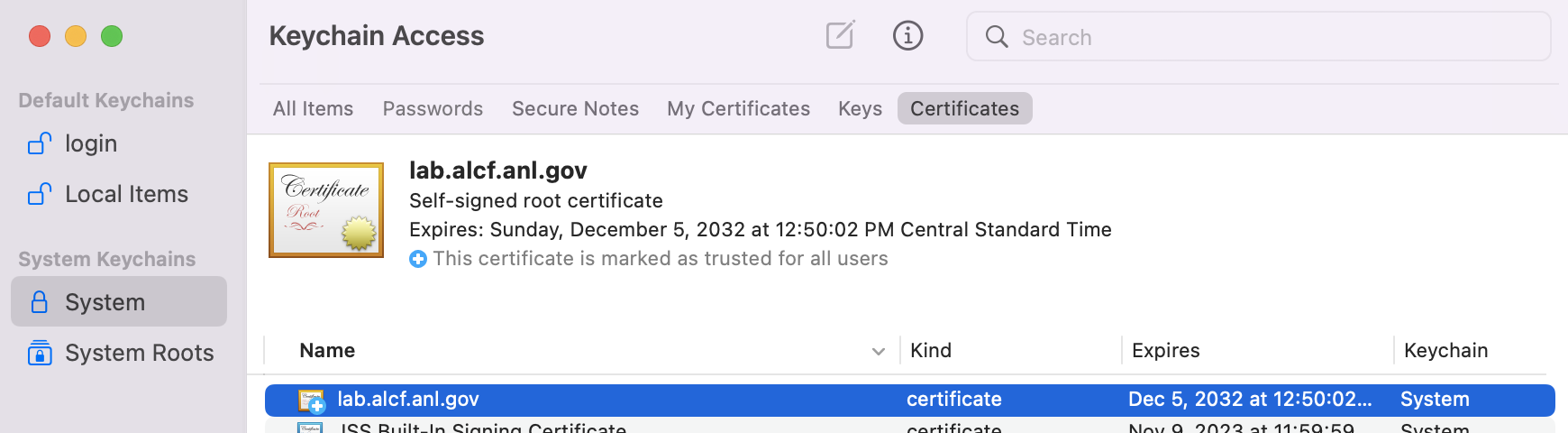
- Select the certificate, and ensure that the "Trust" section is set to "Always Trust"
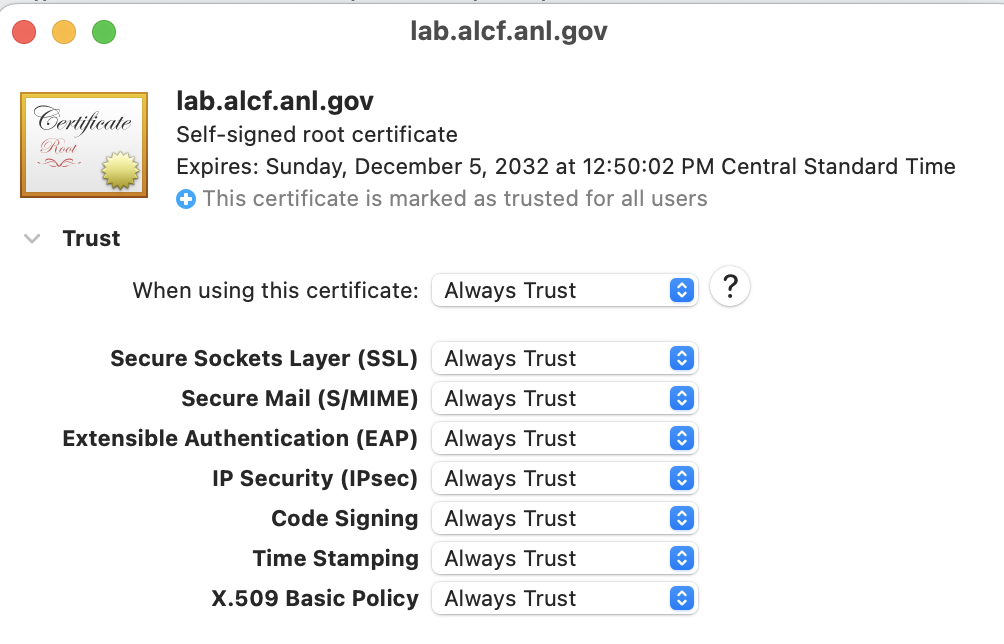
On your work machine with a web browser, e.g. your laptop,
tunnel the grafana https port on the cerebras grafana host through to localhost
ssh -L 8443:grafana.cerebras1.lab.alcf.anl.gov:443 [email protected]
Point a browser at grafana. (Tested with Firefox and Chrome/Brave)
Open browser to a job grafana url shown in csctl get jobs, adding :8443 to hostname, e.g.
https://grafana.cerebras1.lab.alcf.anl.gov:8443/d/WebHNShVz/wsjob-dashboard?orgId=1&var-wsjob=wsjob-49b7uuojdelvtrcxu3cwbw&from=1684859330000&to=noww
Login to the dashboard with user admin, and password prom-operator
