Getting Started
Connection to a CS-2 node
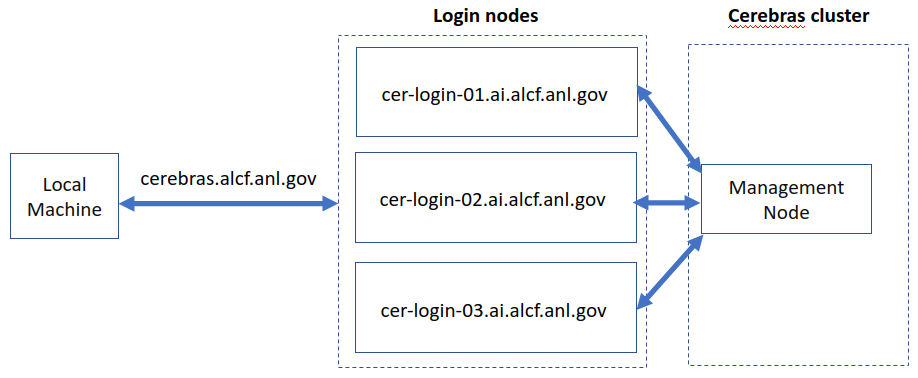 Connection to one of the CS-2 cluster login nodes requires an MFA passcode for authentication - either an 8-digit passcode generated by an app on your mobile device (e.g. MobilePASS+) or a CRYPTOCard-generated passcode prefixed by a 4-digit pin. This is the same passcode used to authenticate into other ALCF systems, such as Polaris.
Connection to one of the CS-2 cluster login nodes requires an MFA passcode for authentication - either an 8-digit passcode generated by an app on your mobile device (e.g. MobilePASS+) or a CRYPTOCard-generated passcode prefixed by a 4-digit pin. This is the same passcode used to authenticate into other ALCF systems, such as Polaris.
In the examples below, replace ALCFUserID with your ALCF user id.
To connect to a CS-2 login:
- ssh to a desired login node: or or
- Alternatively, ssh randomly to one of the above three login nodes:
